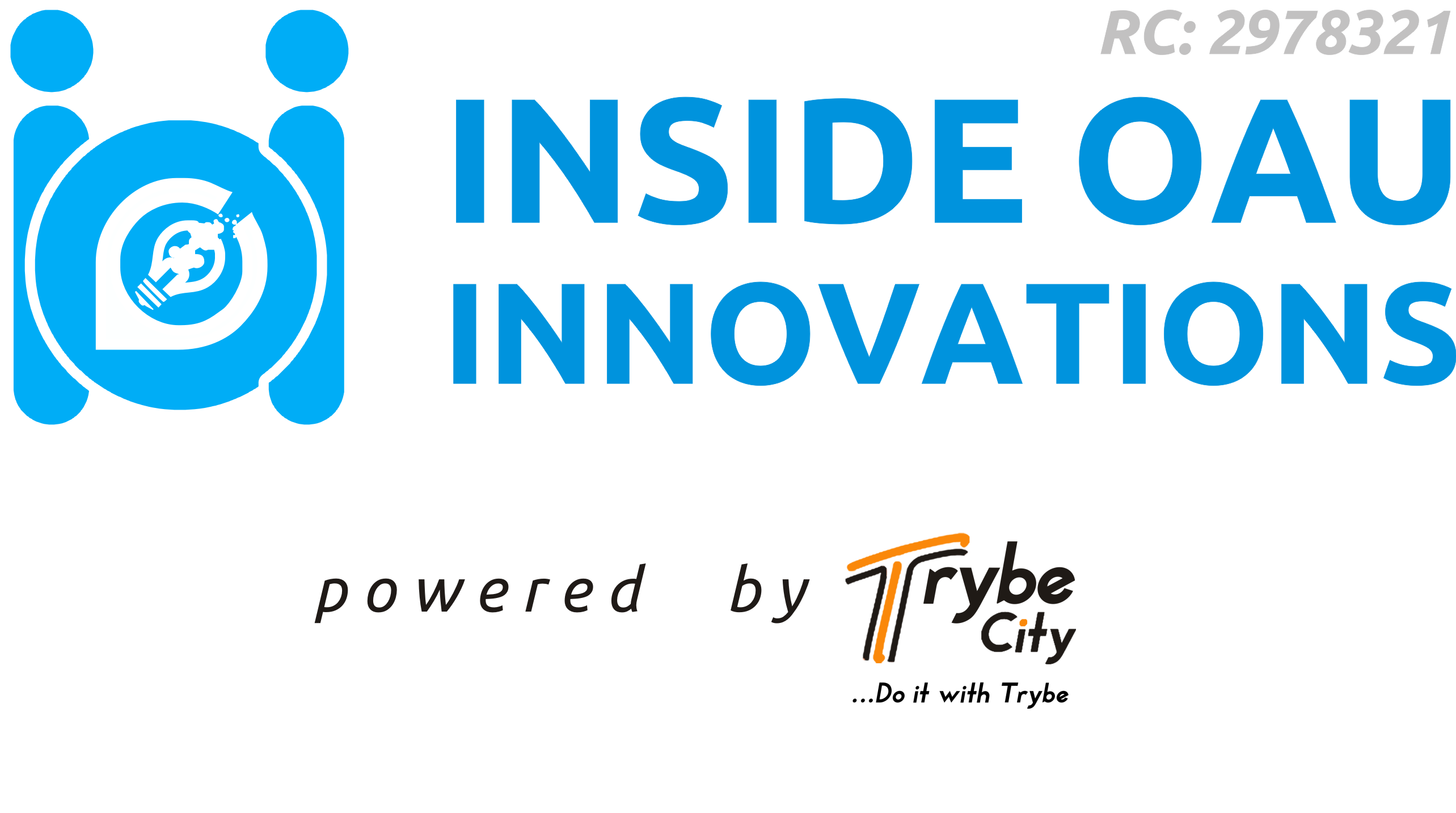Step 1:
Candidates are to visit http://jamb.org.ng/efacility/
Scroll Downward and click on “CREATE AN ACCOUNT“.
On the Next Page, You will see different Boxes where you will enter your personal details
Step 2:
On the First Box, you are to fill in your Email Address
On the Second Box, repeat the same Email address you entered above
On the Third Box, Select a Security Question that you can remember
On the Fourth Box, Enter a Secret Answer to the question you selected above that you can remember.
Repeat The same Answer you entered above on the Fifth Box
Click On “Verify E-Mail Address”
Step 3: (Verifying Email Address)
After Clicking Verify as mentioned earlier, you will see a message.
Click Ok and login to the email address you provided above.
On Successful login to your email account, you will see a message from Noreply@jamb.gov.ng.
Click and open the email and click on place that says “Click Here To Continue Your Profile Creation” to successfully activate your account.
Step 4: (Profile Date Input)
Enter Your Personal Details
After Clicking the Link, you will be redirected to another page.
On The First Box : Enter Your Surname e.g : Adebayo
On The Second Box: Enter Your First Name e.g Habibat
On The Third Box : Enter Your Middle Name e.g Amaka
On The Fourth Box : Select Your Gender e.g: Male or Female
Enter Your Date Of Birth
On the Fifth to Seventh Box: Select your birth details
Repeat the same for the Eighth to Tenth Box
Other Details
On The Eleventh Box: Enter Your Phone Number. e.g : 0803 555 2222
On the 12th Box: Select Nigerian if you are from Nigeria
On the 13th Box: Select Your State of Origin
On the 14th Box: Select Your Local Government of Origin
Creating Password
On the last two boxes, Create a Password that you can remember and Repeat it on the Next Box.
Last Step: (Finalizing Profile Creation)
Visit from box 1 to the last box to Ensure the details you entered are all correct.
If all are correct, Click on “Sign Up”.
Congratulations, You Have Successfully Created your JAMB Profile!